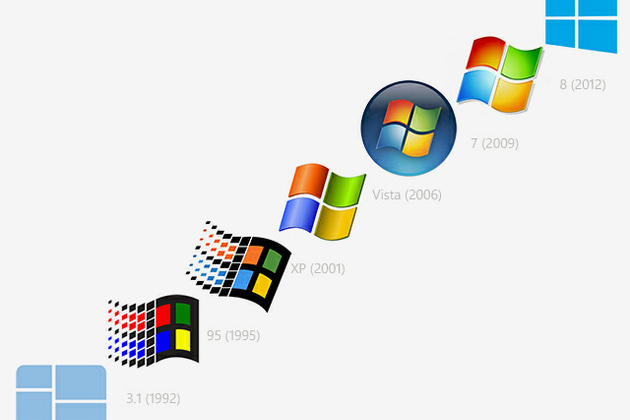What is Internet?
"A computer network consisting of a worldwide network of computer networks that use the TCP/IP network protocols to facilitate data transmission and exchange"
It is a network of networks that consists of millions of private, public, academic, business, and government networks, of local to global scope, that are linked by a broad array of electronic, wireless, and optical networking technologies.
What is things/sector under the internet?
The sectors that the internet has are the following:
Retail, Service, Government, media & culture, non-profit and industry. Furthermore, kindly click here to continue
What is inside the internet?

The World Wide Web- Right now you're using is special part of the Internet.
It's called the World Wide Web (or just the Web, for short). The Web is what made the Internet so popular. Until the Web was created, the Internet was black and white and not read all over.
Pages were text-only, with no colour or graphics of any kind. It was great for scientific reports or government documents, but not for shopping for the latest CD from your favourite band or finding images for a school report. Consequently, the Internet was used primarily by scientists and engineers.
In 1989, Tim Berners-Lee, an Oxford-trained computer scientist, had an idea for a "global hypertext project.
To make his idea a reality, he developed new ways to navigate the Internet with a computer language called Hypertext Mark-up Language or HTML.
Hypertext is a different way of moving through information. Instead of reading text from beginning to end, you interact with it. You click a link and suddenly you're not moving through the text from start to finish like you would in a book or a magazine article. Instead, you're making a quick side trip or jump.
HTML is more than just hypertext, though. It's also a markup language—a system of codes for how a computer should display text and images on a screen. Mark-up languages also determine how a computer should react to actions you make such as pressing a key or clicking a mouse button.
What made HTML such a perfect mark-up language for the web is can be read by many types of computers and is very economical. It allows Web designers to create graphically rich Web pages that are small in file size.
Small file sizes are important on a network like the Web because they are faster and easier to exchange over the thousands of miles often separating computers.
With the creation of HTML, the Web was born. HTML made it easy to create Web sites like this one that have images, videos and even sound. The small file allowed them to be quickly communicated over the Internet. Suddenly, everyone saw the potential of the Web as a global communications system and wanted to get on it. The Web grew rapidly. Today, millions of people access the Web daily for news, entertainment, shopping, education and business.
How does the Internet educate the learners/ students?
There is so much that students can do with the Internet. Not only can they communicate with international students, they can gain from others' knowledge and experiences, participate in chat rooms, share ideas and solutions and learn about the many diverse cultures out there.
While the Internet does a lot for students, there are also benefits for parents and teachers. The interactive learning that the Internet provides can help students and parents with little or no English skills to learn English. Parents can become more involved in their children's education by connecting the school with homes, libraries or other access ports.
Teachers can adjust to the different learning styles and in the classroom. They can also set their own pace of teaching. Individual teaching techniques can become more available, which has been proven to be a factor in student achievement.
Teachers have the chance to be able to teach at more than one place simultaneously. They may be in a small town but through the Internet, they can be linked to students in more populated areas.
Also, the Internet enables administrators and teachers to spend less time on administration and record keeping. This would also give them more time to spend with their students.
How useful the Internet is? The advantage and disadvantage.

Advantages:
1) Information on almost every subject imaginable.
2) Powerful search engines
3) Ability to do research from your home versus research libraries.
4) Information at various levels of study. Everything from scholarly articles to ones directed at children.
5) Message boards where people can discuss ideas on any topic. Ability to get wide range of opinions. People can find others that have a similar interest in whatever they are interested in.
6) the internet provides the ability of emails. Free mail service to anyone in the country.
7) Platform for products like SKYPE, which allow for holding a video conference with anyone in the world who also has access.
8) Friendships and love connections have been made over the internet by people involved in love/passion over similar interests.
9) Things such as Yahoo Answers and other sites where kids can have readily available help for homework.
10) News, of all kinds is available almost instantaneously. Commentary, on that news, from every conceivable viewpoint is also available.
Disadvantages:
1) There is a lot of wrong information on the internet. Anyone can post anything, and much of it is garbage.
2) There are predators that hang out on the internet waiting to get unsuspecting people in dangerous situations.
3) Some people are getting addicted to the internet and thus causing problems with their interactions of friends and loved ones.
4) Pornography that can get in the hands of young children too easily.
5) Easy to waste a lot of time on the internet. You can start surfing, and then realize far more time has passed than you realized. Internet and television together of added to the more sedentary lifestyles of people which further exacerbate the obesity problem.
6) Internet has a lot of "cheater" sites. People can buy essays and pass them off as their own far more easily than they used to be able to do.
7) There are a lot of unscrupulous businesses that have sprung up on the internet to take advantage of people.
8) Hackers can create viruses that can get into your personal computer and ruin valuable data.
9) Hackers can use the internet for identity theft.
10) It can be quite depressing to be on the internet and realize just how uneducated so many people have become in today's society.
Conclusion
Internet really play a vital role in to days generation, particularly in education/academe because schools are now incorporating technology in the curriculum we are the so called digital learner somehow we became dependent in the net because we find in cost effective, convenient and timely by just one click we can have the information we needed.
However, it has also a lot of disadvantages we may have the information quickly but not a guarantee that it is reliable because not all the info the net gives are true, there are also people who took advantage and used the net as sort of pornography, hacking, extortion and the like that really alarming.
Hence, we should be mindful of the things that we are doing with this technology because somehow this may break or make a person, it should be balance and make sure that the information we gather is came from those reliable sources.